Display the file extension and edit
※This article is translated by Japanese writer, sorry for poor English.
※This article is based on Japanese article, then, illustrations may be made by Japanese language.
I’ve troubled with change extension, the I decided to leave memo.
The purpose of this article is explaining method of changing extension such as .txt or .js
①When I make text document using ’Create New’, the file which is attached with 「.txt」
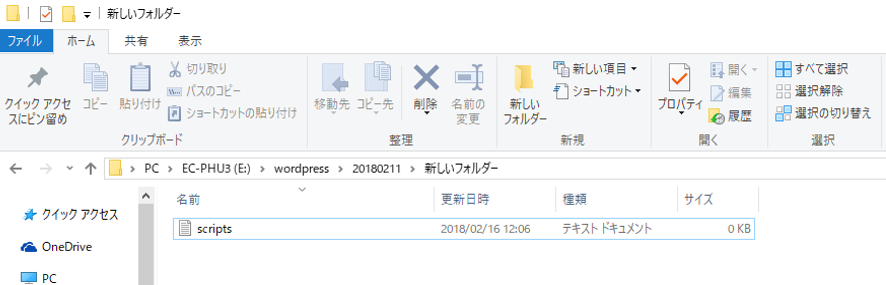
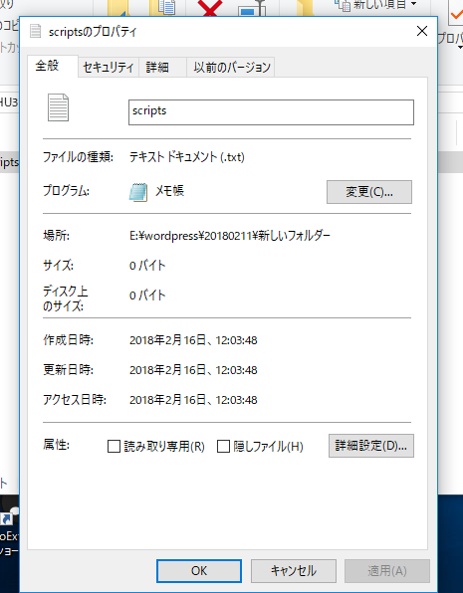
②Setting for indicate extension in the directory.
Click the display tab on upper left.

③Change toolbar automatically. There is a checkbox named “file extension”, click this.
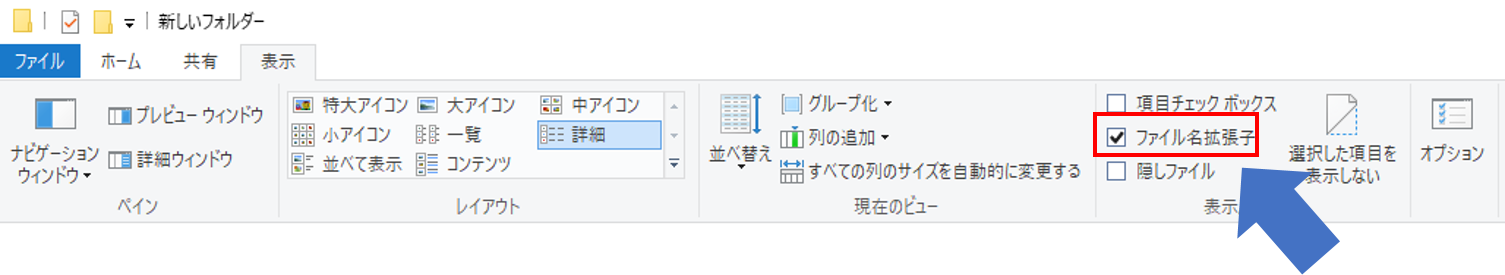
④We can be visible extension
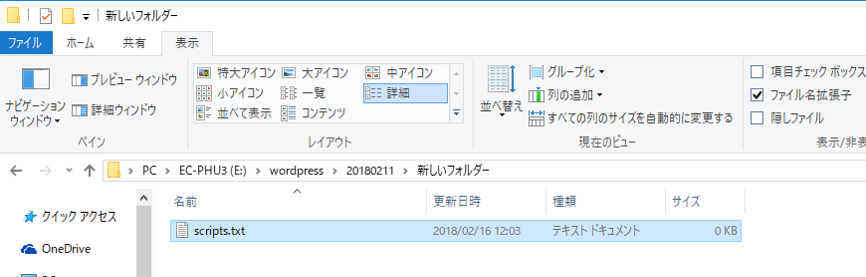
⑤We can edit the filename including extension.
When we try to change extension, display message box which indicate warning “File may be not available”.
If we don’t care this message, we can change extension.
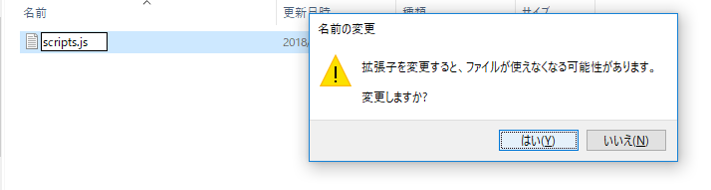
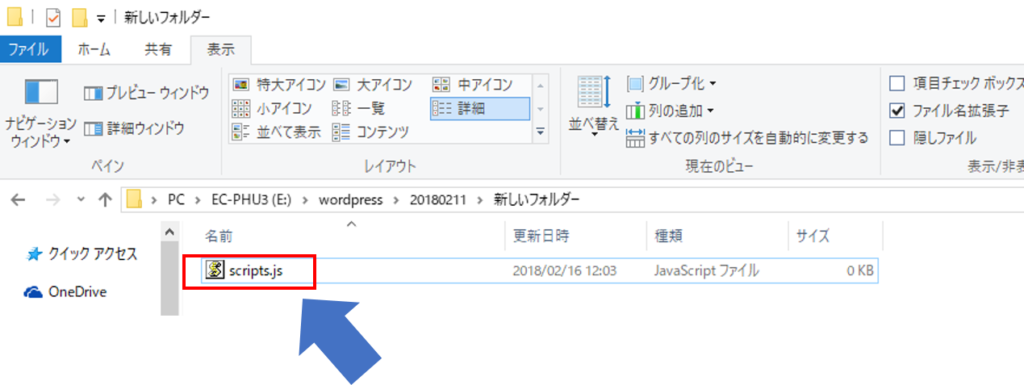
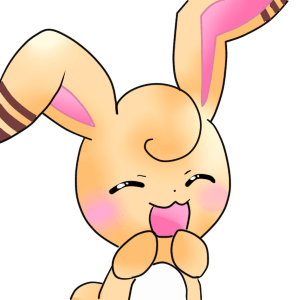 らい・ぶらり
らい・ぶらり


コメントを残す